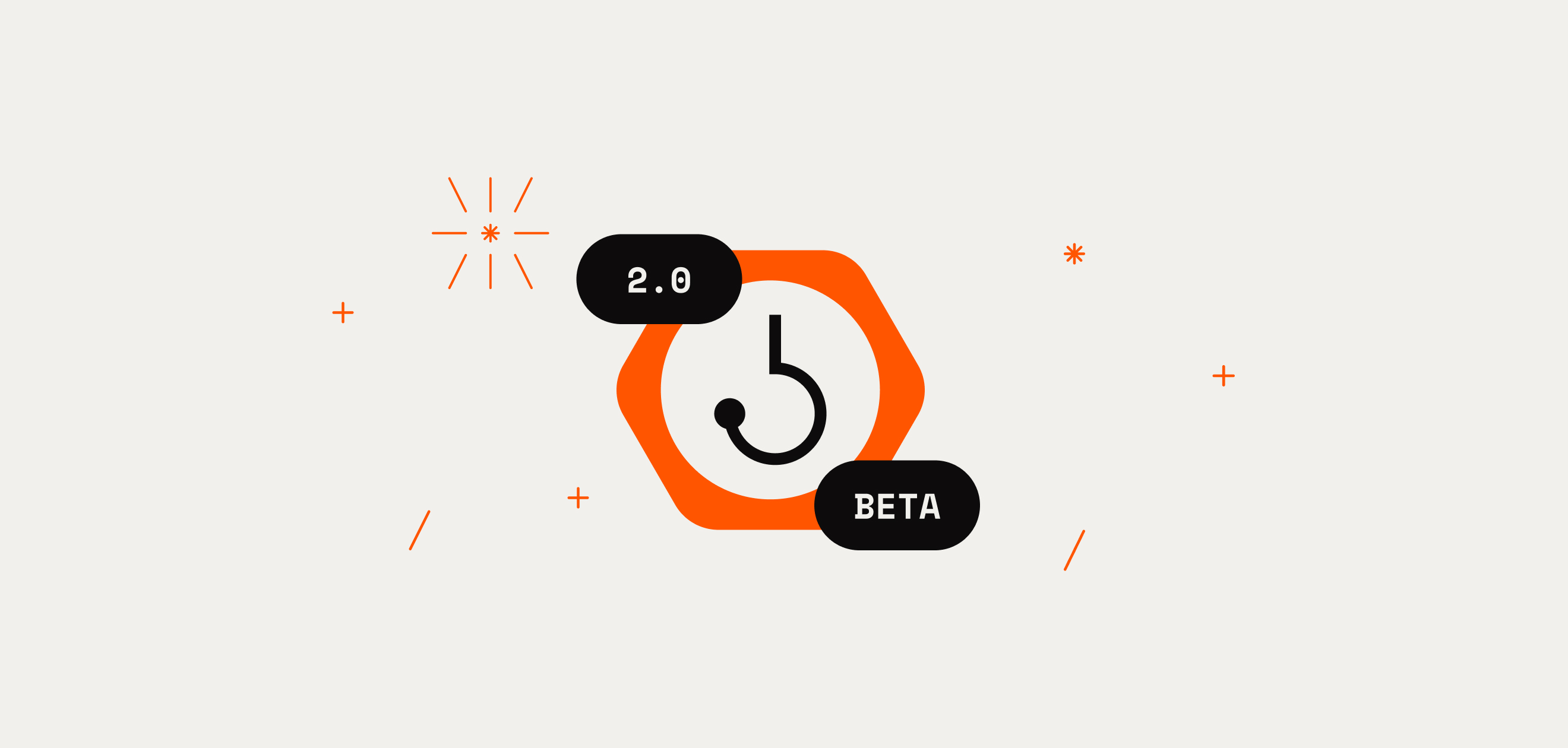The Stacks Explorer is the most used tool that we offer at Hiro—not surprising in that it’s not just developers who depend on this tool, but anyone who’s curious in learning more about the Stacks ecosystem.
More than 30,000 users leverage the Stacks Explorer on a monthly basis, to verify and check the status of transactions, view blocks and discover tokens, verify the signer network, deploy and interact with smart contracts via the sandbox, and more.
We are always looking for ways to improve the Stacks Explorer and make it easier to find and discover information about the Stacks blockchain. Today we’re excited to announce two new features that bring better data transparency to Stacks.
Introducing Advanced Search
Often, users come to the Stacks Explorer with a particular query they want answered. Maybe they want to look for a transaction that occurred on a particular day. Maybe they want to find all transactions received by a particular address.
We’ve rolled out new filters in the Explorer’s search bar to make it easier to find whatever it is that you’re looking for.

Previously, you could only search by entering a specific ID (such as a wallet address or a block number), and the search results would return every activity related to that ID.
With these new filters, you can get more granular with your search results and save yourself time by no longer having to scroll through results that aren’t relevant to your question. This filters include:
- FROM: Search for any transactions from a particular transaction sender.
- TO: Search for any transactions sent to a particular recipient.
- BEFORE: Search for any transactions sent before a particular date.
- AFTER: Search for any transactions sent after a particular date.
You can even combine these filters in a single search to get even more specific results (for example, show me all transactions sent by a particular address in a particular calendar year).
Stay tuned for more useful filters in the coming months.
Introducing Token Holder Data
We’ve also rolled out new token holder data in the Explorer, so you can see how distributed/decentralized any fungible token is among different wallets.
Discover token distribution data with the new holders page.
To view information about token holders, simply go to a particular token page and toggle to the “Holders” tab. For example, if you wanted to view the holders for the LEO meme token (not investment advice), you could see the addresses for all 15,000+ holders in the Explorer, along with how much they hold and what % of the supply their holding represents.

You can find holders data for all of the tokens listed on the tokens page. This new feature brings better transparency to tokens in the Stacks ecosystem, so you can quickly check who the top holders are for a particular token, how distributed token allocation is, and make more informed decisions about what goes in and out of your portfolio.
We hope you like these new features in the Stacks Explorer. If you have any feedback, don’t hesitate to reach out to us in the #stacks-explorer channel under the Hiro Developer Tools section on Discord.