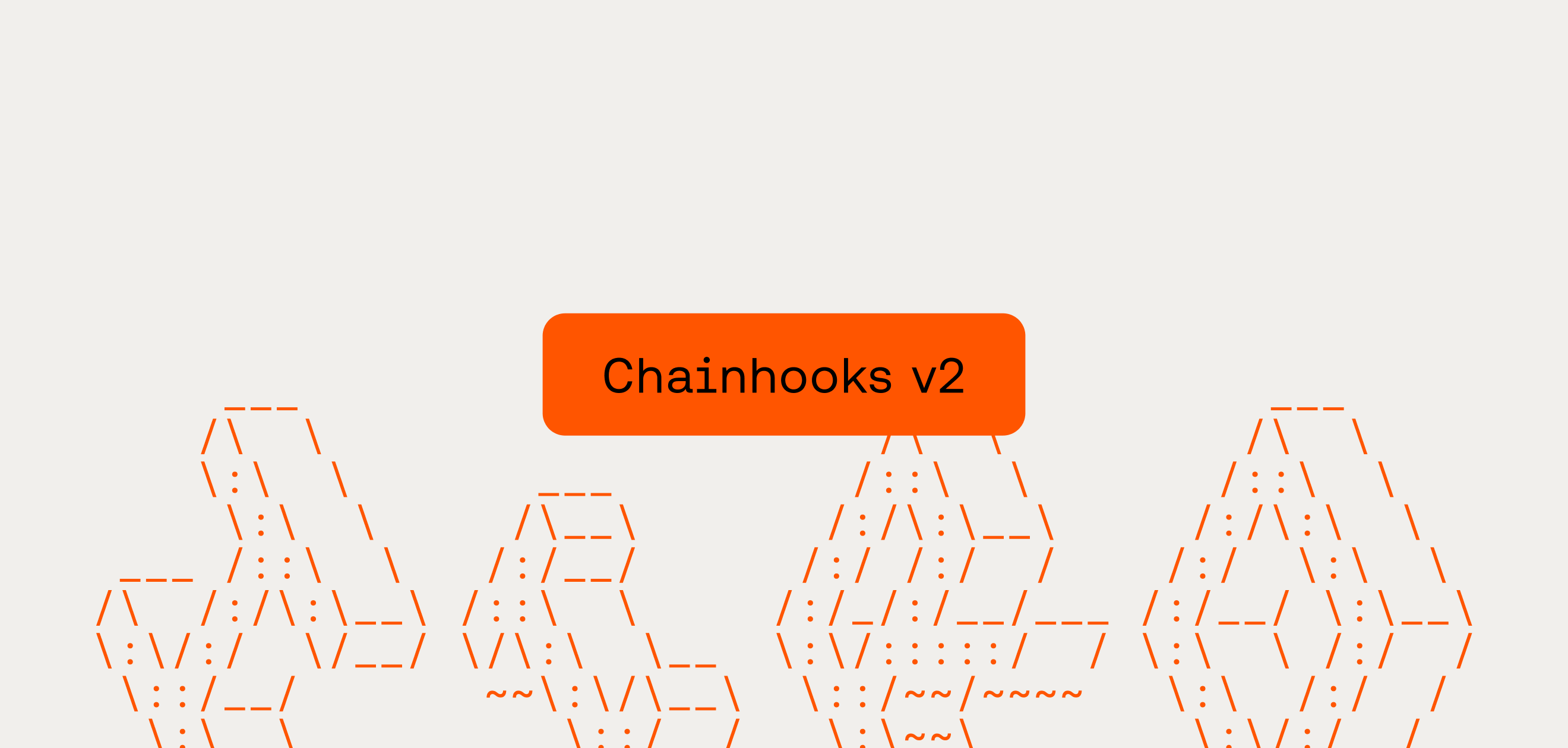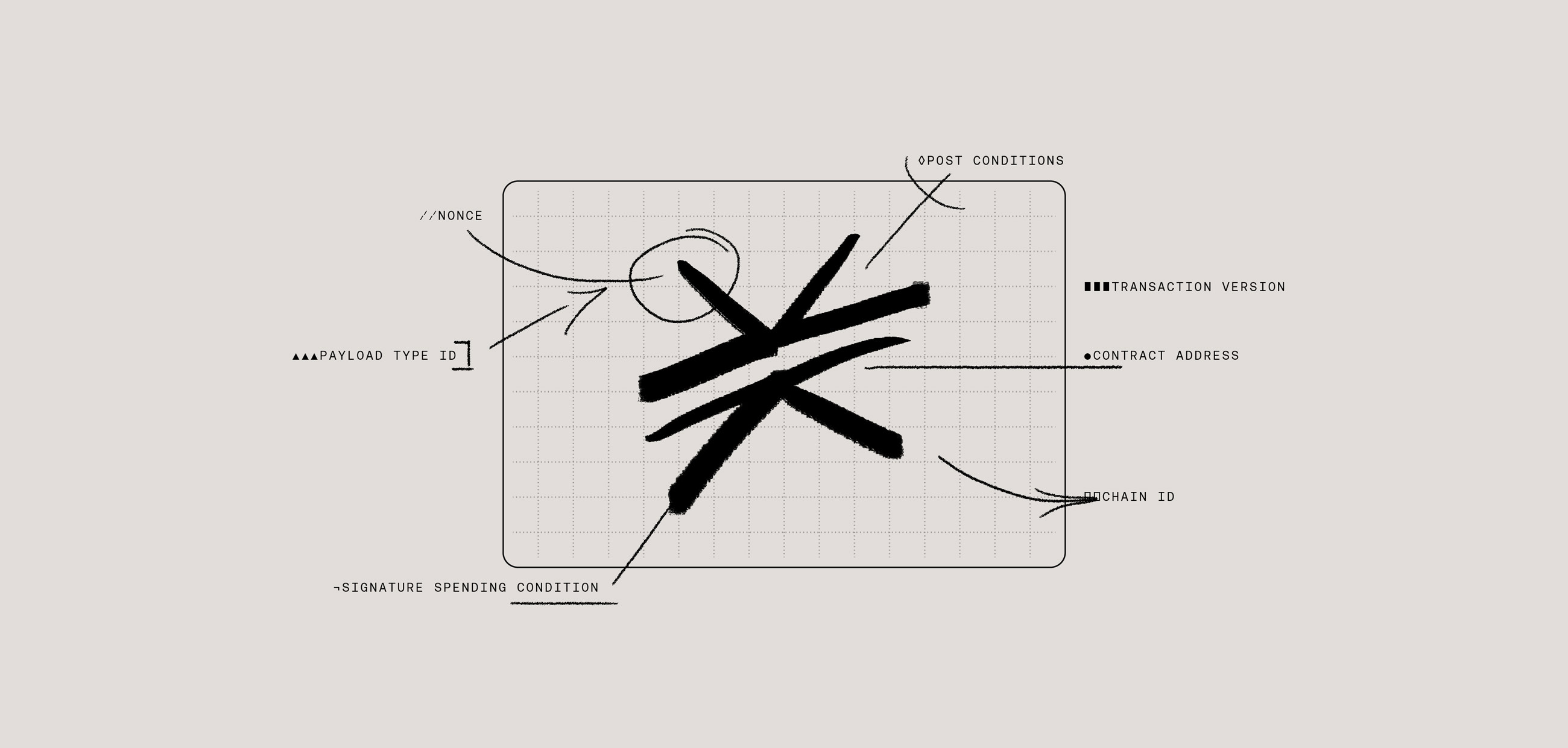Due to a bunch of new users coming to Stacks, we’ve recently been helping lots of people deal with transactions that are not getting included in blocks. To make it easier (for us and for you), we figured it would be nice to write up the common issues in one place, so here it is, your one-stop-shop for debugging stuck transactions.
Your one stop shop for debugging stuck transactions.
Ping me on Twitter/X at @obycode or in the Stacks Discord at brice.btc with any comments, questions, or suggestions for improvements to this guide.
Check Your Nonce
In Stacks (and many other networks), transactions include a “nonce”. A nonce is just a simple counter that is used to ensure that transactions are executed in order and cannot be replayed after they have been executed.
Sometimes, however, wallet software might choose the wrong nonce for your transaction. If the nonce of your transaction is not the next number for your account, then the miners will never pick it up.
To check your nonce, view your transaction in Hiro’s Stacks Explorer by clicking on the transaction in your wallet. For example, in the Leather wallet, go to the Activity tab and click on the transaction:

This will take you to a page for your transaction, which looks like this:

Notice the “Nonce” on this page (115 in the example above). Remember this number, then click on your address, the “Sender address” on the transaction page. This will take you to the Explorer page for your address, which looks like this:

On this page, you’ll see the “Last executed tx nonce” (113 in this example). This is important. If the nonce that showed on your transaction page is not your last executed nonce + 1, then either there is another pending transaction before this one, or you are missing a nonce.
To view the pending transaction again, from this page, you can click on the “Pending” tab to see other transactions that are pending in your account.
Fill Missing Nonces
If from the above investigation, you discover that you are missing one or more nonces, then you’ll need to fill these nonces with other transactions. If you don’t have any other real transactions to do, you can always just send a tiny amount of STX (0.000001) from one account to another (note that you can’t “transfer” STX from one account back to the same account).
To create these transactions to fill in the missing nonces, you’re going to need to modify the nonce suggested by your wallet to make sure it selects the right number. In the example above, we need to fill in nonce 114. In the Leather Wallet, click “Send”, then select “Stacks”, set the amount to 0.000001 STX, and use the dropdown to select another one of your own accounts as the recipient.

Don’t click that Continue button yet. First we need to scroll down and click the “Edit nonce” button.

There, you can set the value to the next nonce, as determined in the first section, then continue and sign your transaction. Do this with as many nonces as you need to fill the gap.
Ensure Your Transaction is Mineable
Once you’ve confirmed that the nonce is correct, you should check to be sure that your transaction is mineable. If it’s not, then it will be forever ignored by Stacks miners.
Examples of transactions that might be un-mineable could be a contract deployment with a name that has already been used for that account, or a transaction with a fee that is higher than the balance in the account.
In the second case, even if you later added STX to the account so that the balance would be high enough, the transaction will have already been added to an ignore list by the miner, and you’ll need to resubmit the transaction in order for it to be picked up.
Increase the Fee
If you’ve confirmed that you don’t have any missing nonces, and you’re confident that your transaction is mineable, then the next problem could be that your fee is not high enough to be included in a block.
The specific amount needed to get into a block can vary wildly depending on how expensive of a transaction you have, and how much traffic is currently in the mempool. If the mempool is relatively empty, you can get an expensive contract deployment included for less than 0.01 STX, but when the network is really busy, you may see people paying 30 STX for a simple transfer!
In the Leather wallet, when you hover over a pending transaction, you’ll see the option to increase the fee:

Click that, then adjust your fee to whatever amount seems appropriate in the current conditions (and to whatever amount that you are willing to pay). After this new transaction with a higher fee has been broadcast, you will see that the original transaction has been dropped.

Replace a Pending Transaction
If you have a pending transaction that you no longer want to be included in a block, you can’t exactly cancel it, but you can replace it with a different transaction. While it’s not a guarantee that the original transaction won’t be included in a block (a miner may have built the block before it saw your new transaction), it is very likely that the new transaction will take its place.
When you create a new transaction, manually update the fee to ensure it is higher than your original transaction, and manually edit the nonce to match the nonce of the transaction you want to replace.

Broadcasting this transaction should cause the original transaction with this nonce to show as dropped from the mempool.
Old Transactions
If you don’t mind waiting, the easiest thing to do is to just wait for your transaction to be dropped from the mempool. All Stacks nodes regularly clean up the mempool by dropping transactions that they first saw more than 2,560 minutes ago (just under 43 hours).
That means if you leave your stuck transaction for just under 2 days, then it should get dropped from the mempool, and then you can reuse that nonce like normal. When in doubt, just wait!
Wrapping Up
Hopefully we’ve covered your case and your transactions are now flowing freely. Remember, the Stacks ecosystem is always growing and evolving, and we’re all here to help each other out. If you encounter persistent challenges or have additional tips to share, don’t hesitate to reach out.
Your feedback helps improve guides like this and makes the ecosystem better for everyone. Happy debugging, and may your transactions always find their way into a block!